Syncing User IDs in Your Dev Containers

How to sync user ids in docker so your files have the correct owner.
Introducing PubCrank.com
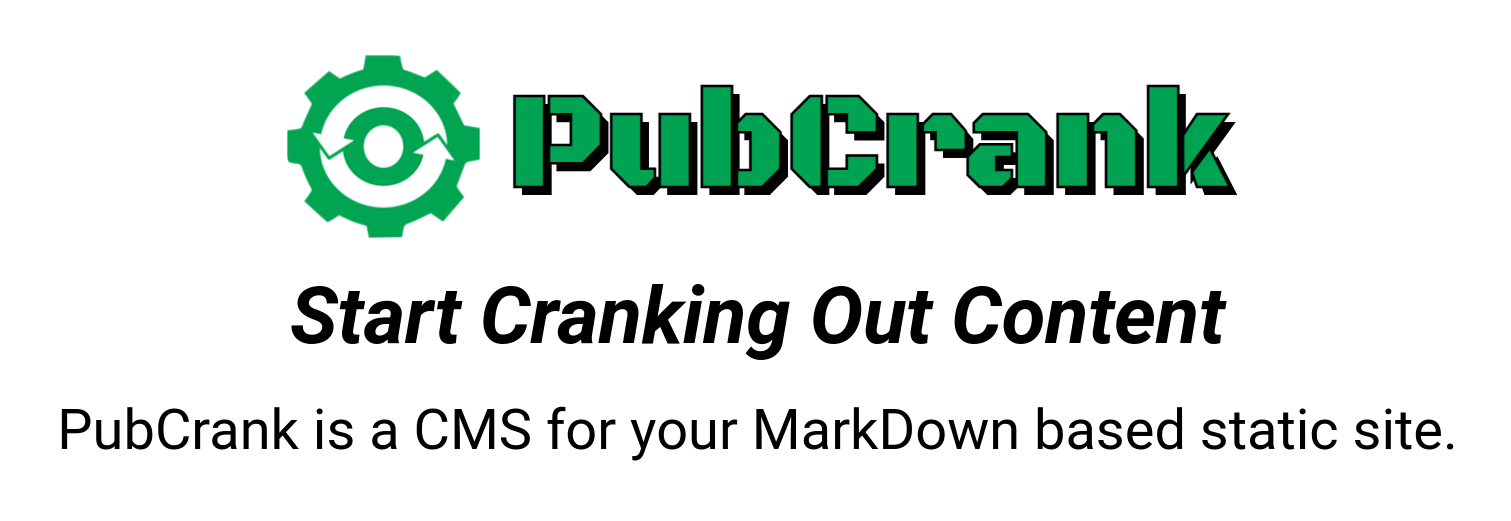
Official launch of PubCrank.com, static site editor with rails for non-devs.
Setting the Default Sound Source and Sink on Ubuntu

If you’re a modern office worker you probably do a lot of video calls and it’s really annoying when your default audio and video inputs and outputs change on rebooting your computer. Windows is actually pretty good at remembering your last choice and setting the appropriate defaults on reboot. However, Linux doesn’t do anything here, so you’re at the mercy of randomness unless you have a script to set the default for you.
Installing Tmux plugins on Ubuntu
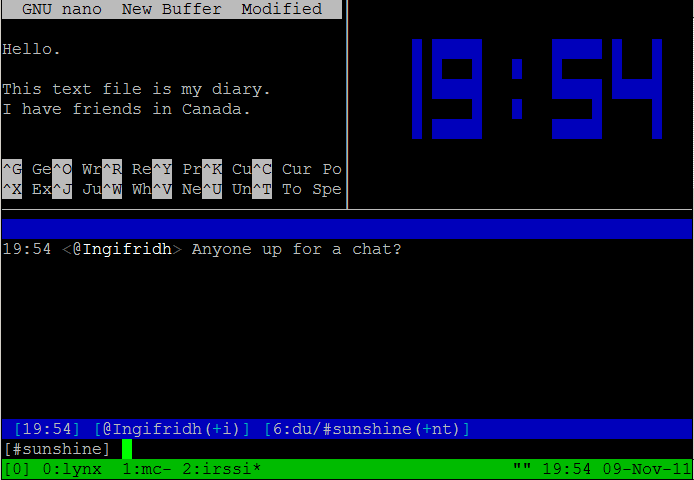
I learned about Tmux plugins this weekend and they are pretty awesome! However, I didn’t find the correct instructions for setting them up quickly in Ubuntu. Most of the directions I found centered around installing manaully from Github. Below I listed the instructions for Ubuntu/Debian installation.
See the list of plugins on Github.
Installation sudo apt install tmux-plugin-manager echo "run '/usr/share/tmux-plugin-manager/tpm'" >> ~/.tmux.conf # exit and start tmux again Installing plugins Add new plugin to ~/.
Using Vue 3 with Parcel JS

While all the buzz lately is around the Javascript build tool Vite especially in the Vue.js community, I still prefer Parcel for building my Vue.js applications. However, getting started with Vue.js and Parcel is a little tricky because most tutorials and docs focus around Vite or other more popular build tools. This article documents how to setup Parcel to build a Vue.js project. But first why would even want to use Parcel?
Making GraphQL Queries in Python Like a Boss
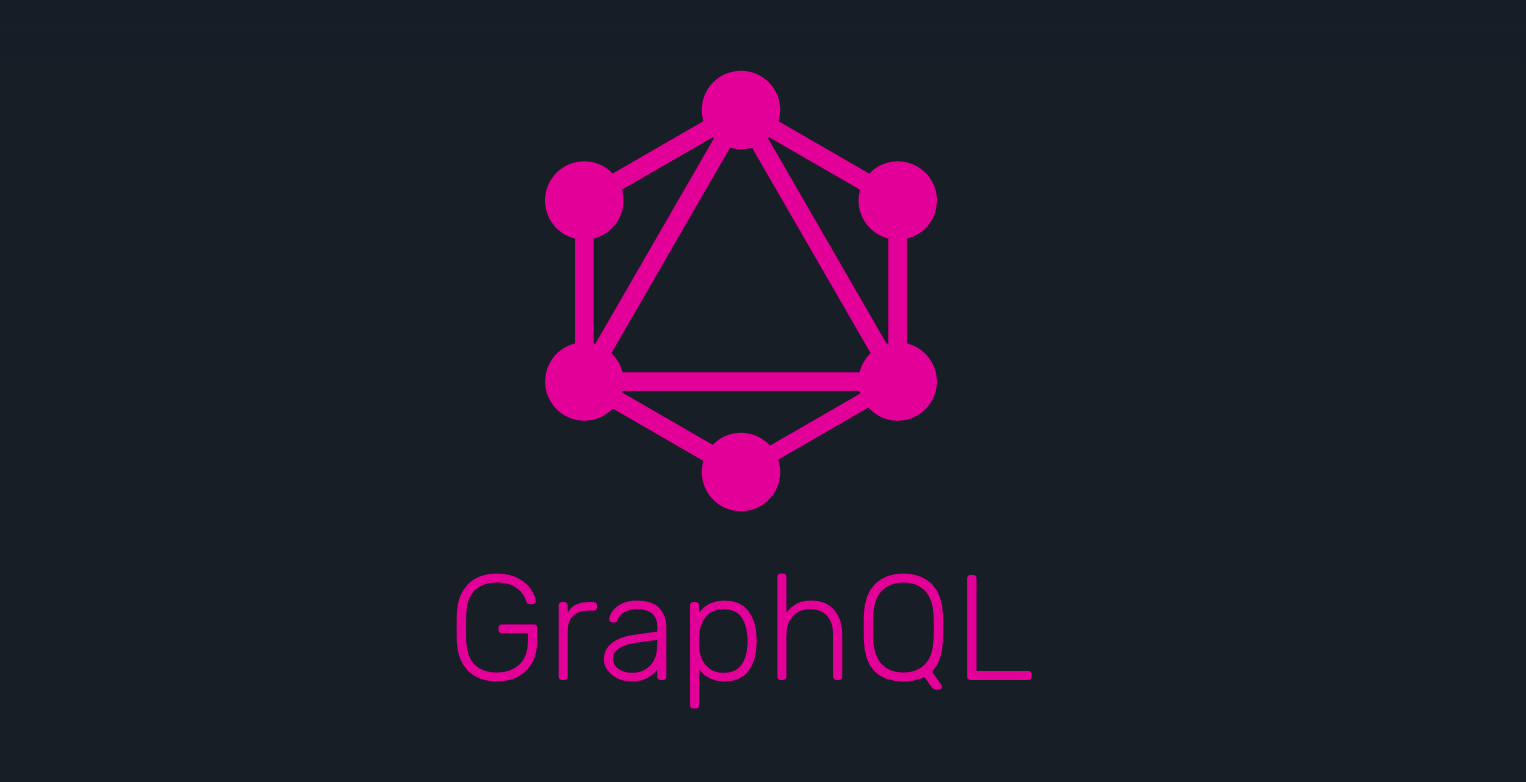
GraphQL is a newer way to create APIs that are very flexible and give users more control over how they use your API. However, with this extra control in your hands, it puts more effort on your part on how to call the GraphQL API. Unlike a REST API which you call and then receive a response determined by the API developer, with a GraphQL API, you have to develop queries to pull out information that is important to you.
Using Docker Compose for Development without Going Crazy
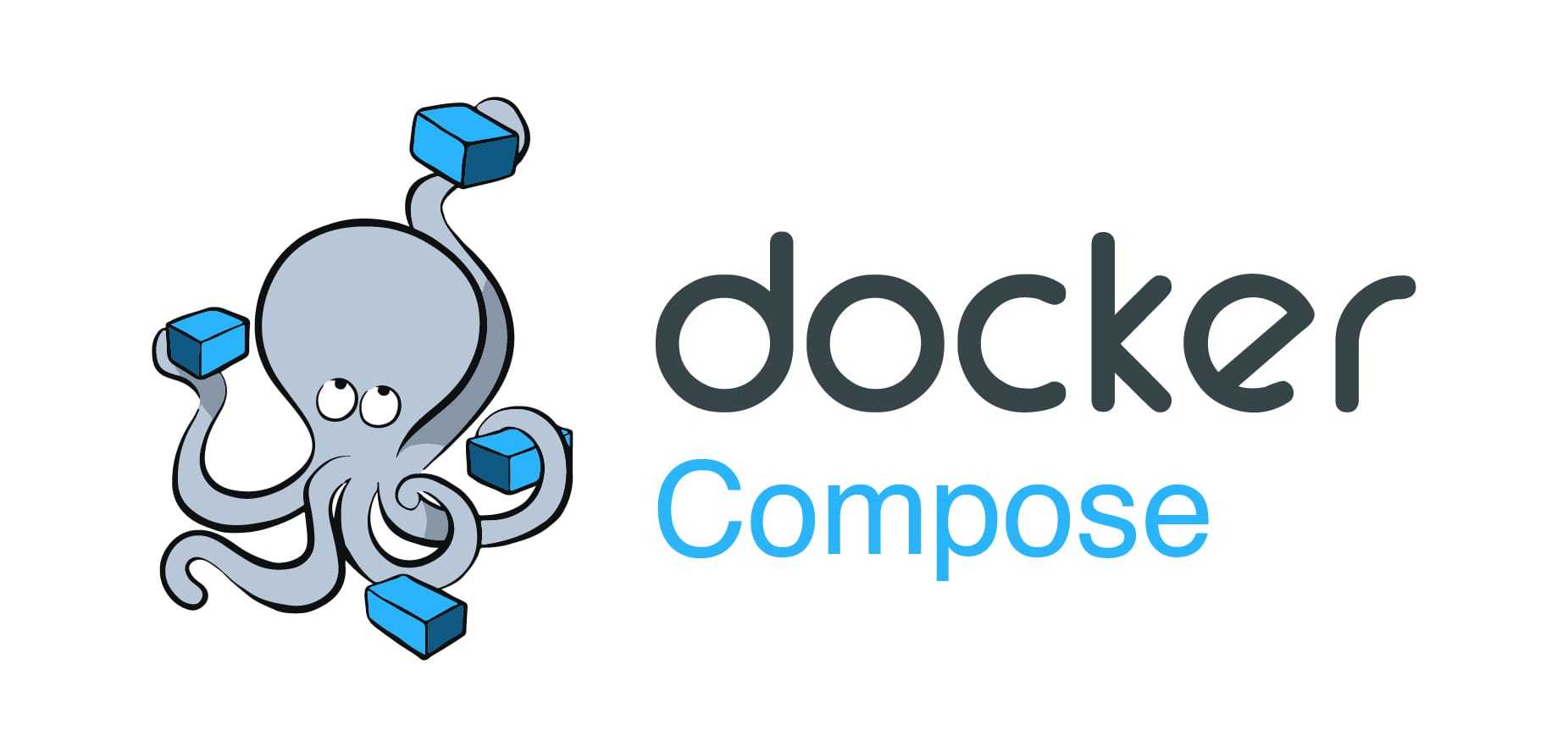
Docker Compose is a great tool for development but I’ve never found a good example of how to use it for an ideal development workflow. Containers are immutable and thus by default are not an ideal development environment because development is fundamentally about changing things and then running the change. Most Docker Compose blogs talk about mounting your code repository as a volume which gets you around the immutability problem and mapping a port, but they don’t go much past that.
Using WeatherKit with Python
Apple bought out the Dark Sky weather company in 2020. They plan on shutting down the Darky Sky API and replacing it with the new WeatherKit service. The WeatherKit service is now in beta and can be used to retrieve weather forecasts and current conditions.
The Dark Sky API was extremely easy to use and provided excellent weather data. The WeatherKit API functions much the same as the Dark Sky API, however, the authorization is very different and some what more difficult.

